The polygon mode was designed to simplify drawing
of polygons with identical angles between its
segments. These polygons can be used excellent as a construction-help.
For example, if you need a component with 12
pins arranged in a circle, you can create a
12-sided-polygon, place a pad on every edge and delete the polygon.
Select the corresponding mode with the button
from the toolbar on the left, to draw a polygon.
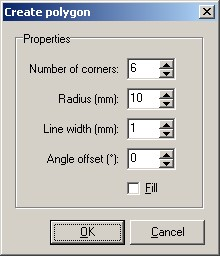
Enter the following parameters to the
dialogue:
- Number of corners (1.99)
- Radius (measured from the centre to the corners)
- Outline width
- Offset (changes the start angle with a range of –180°...+180° degree)
- If the option FILL is selected a closed area will be created. Otherwise the polygon is drawn with track segments.
Confirm your parameters with OK. You may now
place the object several times anywhere on the
board. The right mouse button returns to the default edit mode.
Tip:
Hold down the CTRL key of your
keyboard to reach positions that are off the grid.
Modifying existing polygons
Filled polygons may be changed as any other zone
or track.


No comments:
Post a Comment