- Display Splash Screen on startup
- Select this option to show the Splash Screen every time you launch the Serial Monitor.
- Display the New Session Wizard's introduction page
- Select this option to display the introduction page every time you start the New Session Wizard.
- Display the New Session Wizard's finish page
- Select this option to display the finish page every time you finish the New Session Wizard.
- Recent file list contains N sessions
- This option allows you to control the number of the last recently used sessions to hold in the File menu.
- Product Language
- Select the desired product language. All messages, commands, interface items and help file will be displayed in selected language. We often release new language packs.
Friday, February 19, 2016
Common Settings Serial Monitor Configuration
Common Settings page is accessed via the Tools|Settings menu option.
You have to select the General tab of the Settings property sheet. The
following window will appear:
Labels:
Seral Monitor
Subscribe to:
Post Comments (Atom)

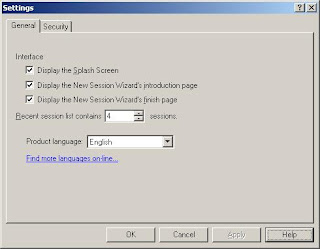
No comments:
Post a Comment