The page shows you multiple entries displayed under several categories. You can check the required entry to enable the corresponding data processing. When you select the entry its description is displayed in the Description field. Some data processors can be configured by enabling them and pressing the Configure... button.
There is a "Visualizers" category where you can find the list of Data Visualizers applicable to the currently selected monitoring session type. You can enable one or more data visualizers.
Use the following links to see the short descriptions of each Data Visualizer type:
- Table View
- Data View
- Request View
- Console View
See Also
Configuring Data Logging

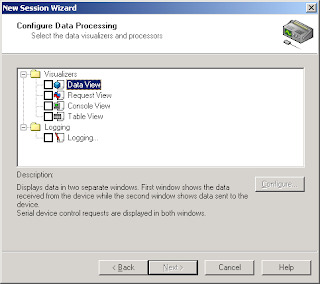
No comments:
Post a Comment